Follow this guide to update your TXAdmin as and when new releases are made by the TXAdmin team. This will bring you new features and bug fixes as well as an updated UI.
You can find more information about TXAdmin and their updates in their project Discord server https://discord.gg/PvGgbjdcR6
¶ Getting the new server files
Once you've checked in the TXAdmin Discord server to see which the latest TXAdmin Artifacts are (at the time of writing this article the newest TXAdmin version is in artifact version 10488) you will need to download them from the FiveM website.
This is the link to the Windows FiveM Artifacts archive.
https://runtime.fivem.net/artifacts/fivem/build_server_windows/master/
Scroll down to version 10488 and click on it to download. This will download to your download folder.
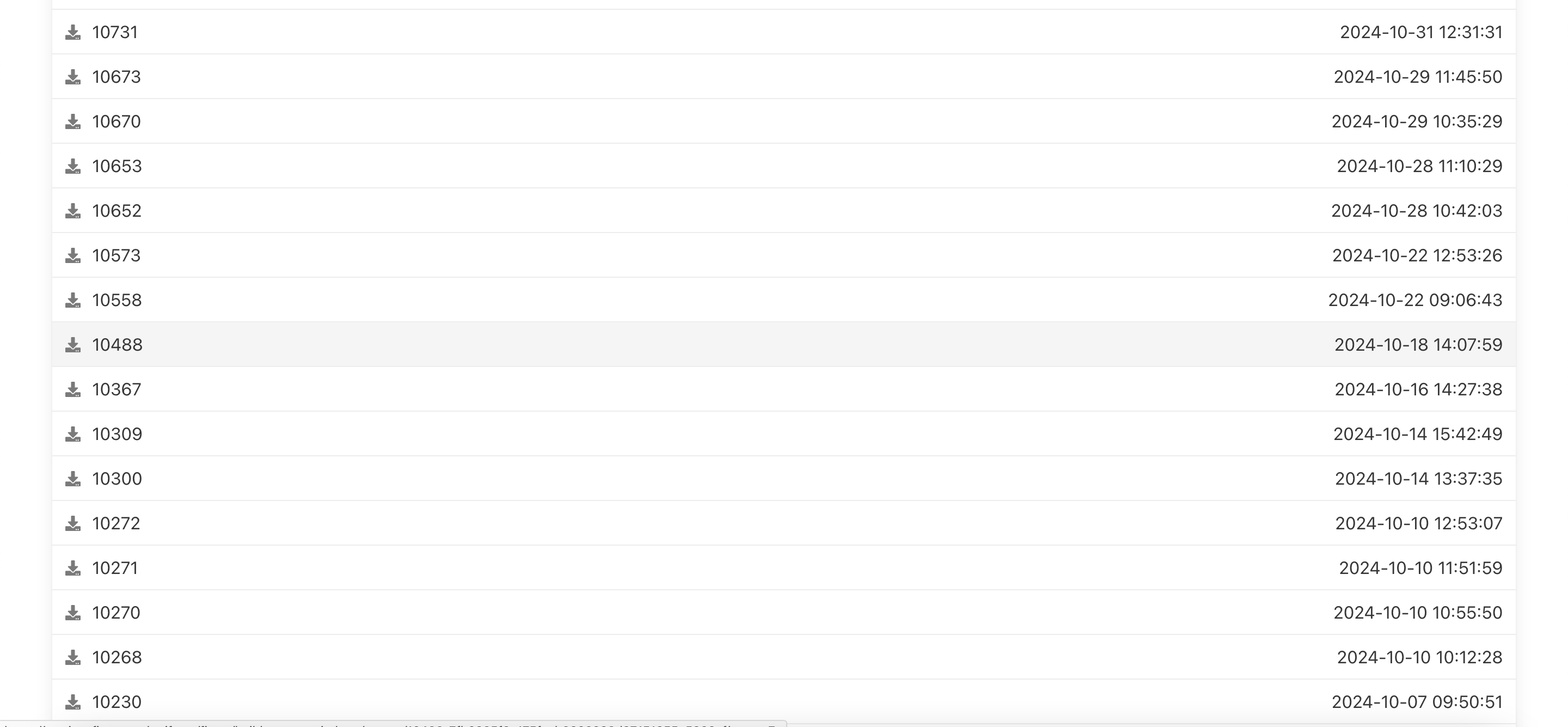
When you have the files you need to extract them into the existing txadmin folder. If you followed our guide on ‘How to install a FiveM server’ then it will be in the following location:
C:\FiveM
You are looking for the folder named ‘server’ which is what will be replaced.
Choose to extract the new server files into the 'FiveM' folder. When prompted, press Yes to replace all files. This will not overwrite any resources or changes to config files, it will replace only the ‘server’ folder and the files within it. This updates and brings you the latest version of the TXAdmin interface.